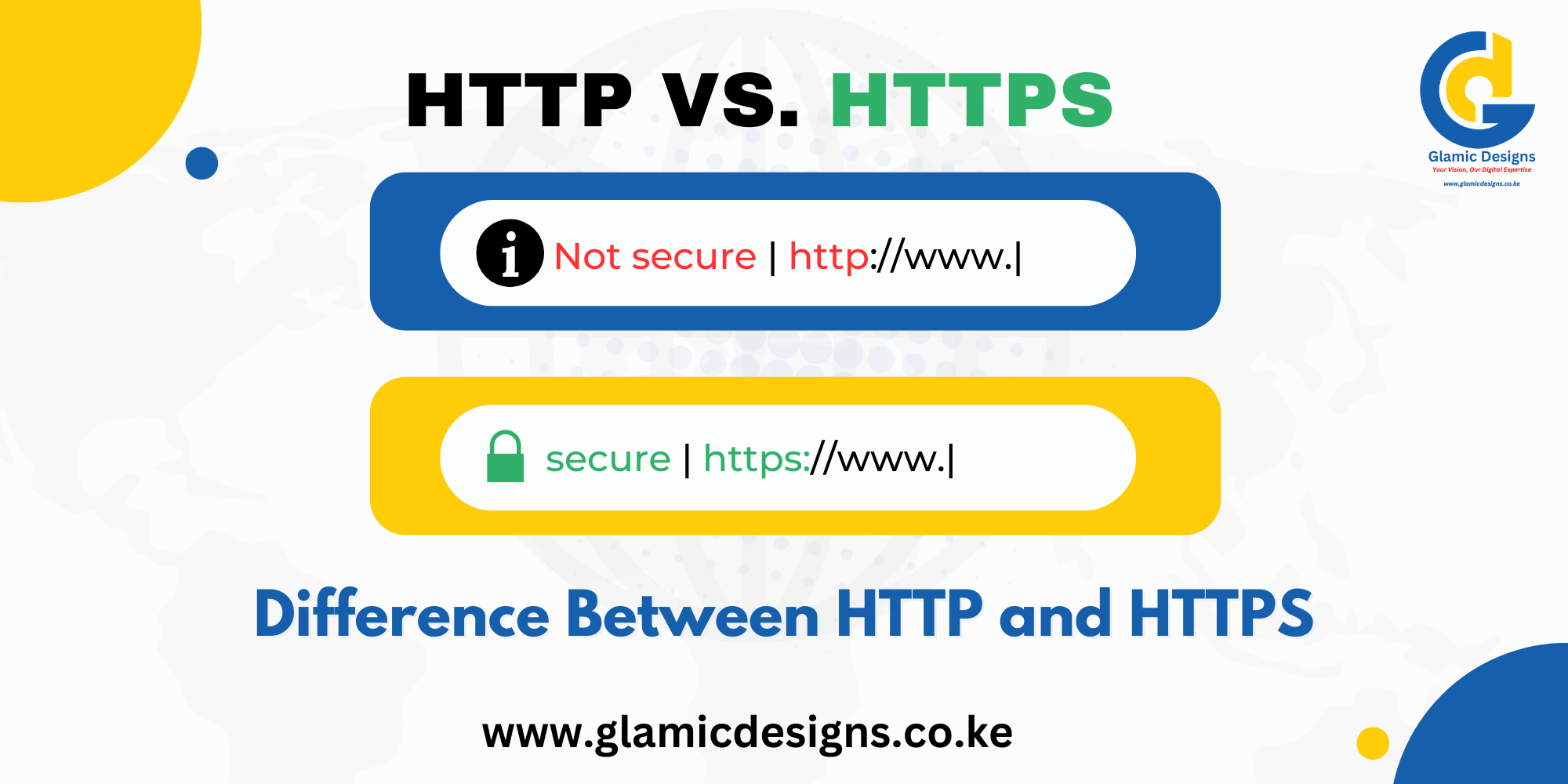
HTTP (HyperText Transfer Protocol) and HTTPS (HyperText Transfer Protocol Secure) are two protocols used for communication between a web browser and a web server. The major difference between them is security, as HTTPS encrypts data to protect it from unauthorized access.
1. Definition
- HTTP: A protocol used for transferring hypertext (web pages) between web browsers and servers. It does not have built-in security measures.
- HTTPS: A secure version of HTTP that uses SSL/TLS encryption to protect data during transmission.
2. Key Differences
| Feature | HTTP | HTTPS |
|---|---|---|
| Security | Not secure – data is sent in plain text | Secure – encrypts data using SSL/TLS |
| Encryption | No encryption, vulnerable to attacks | Uses encryption to protect sensitive data |
| Authentication | No authentication of website identity | Uses SSL certificates to verify website authenticity |
| Trust & User Perception | Marked as “Not Secure” in browsers | Displays a padlock icon, increasing trust |
| Data Protection | Susceptible to cyberattacks (e.g., man-in-the-middle attacks) | Secure against data interception and tampering |
| SEO Ranking | Lower ranking on Google | Higher ranking due to Google’s HTTPS preference |
| Performance | Faster, as it does not use encryption | Slightly slower due to encryption, but HTTP/2 improves speed |
| Use Cases | Suitable for non-sensitive websites (e.g., blogs, news sites) | Essential for websites handling login details, payments, or personal data |
3. Importance of HTTPS
a) Data Security & Privacy
HTTPS encrypts data, preventing hackers from intercepting sensitive information like passwords, credit card details, and personal data.
b) User Trust & Credibility
Browsers like Google Chrome, Firefox, and Edge flag HTTP websites as “Not Secure”, discouraging users from visiting them.
c) SEO & Google Ranking
Google prioritizes HTTPS websites in search rankings, making it an important factor for SEO (Search Engine Optimization).
d) Compliance & Industry Standards
Many organizations and regulations (like PCI DSS for online payments and GDPR for data protection) require websites to use HTTPS.
4. How HTTPS Works (Simplified Process)
- User visits an HTTPS website.
- Website sends an SSL/TLS certificate to the browser for verification.
- The browser and server establish a secure encrypted connection.
- Data is securely transmitted between them, preventing interception.
5. Should You Upgrade to HTTPS?
Yes! If you run a business, e-commerce store, or any website handling sensitive user data, HTTPS is essential for security, trust, and better search engine rankings.
How to Get HTTPS?
- Purchase or obtain a free SSL certificate (Contact us for more information).
- Install the SSL certificate on your web server.
- Configure your website to use HTTPS instead of HTTP.
- Update internal links and set up redirects from HTTP to HTTPS.
Conclusion
HTTPS is a must for modern websites, ensuring security, trust, and better SEO performance. Businesses and website owners should upgrade to HTTPS to protect user data and enhance their online presence.
